Howdy, Stranger!
It looks like you're new here. If you want to get involved, click one of these buttons!
Categories
- 2.1K All Categories
- 201 Site Announcements
- 67 News and Announcements
- 134 General Discussion
- 851 Fractal Mapper
- 218 Fractal Mapper General
- 627 Maps and Symbols
- 33 Skwyre Virtual Table Top
- 30 Skwyre General Discussion
- 3 Skwyre How-To
- 375 AstroSynthesis
- 280 AstroSynthesis General
- 95 AstroSynthesis Plug-ins and Scripts
- 107 The Keep
- 107 The Keep General
- 59 ScreenMonkey General
- 18 ScreenMonkey Setup and Configuration
- 328 Inspiration Pad Pro
- 328 Inspiration Pad Pro General
- 135 NBOS Character Sheet Designer
- 135 Character Sheet Designer General
Multiple Random Tables
Is something like this possible in IPP?
Example:
NPC Title| (First Name) 1st - 2nd - 3rd | Last Name 1st - 2nd - 3rd
1. Baron/ess | Ri - ch - al | Sa - st - en
2. Duke/Duchess | Re - st - el | Ri - ba - el
3. King/Queen | Sa - ba - en | Re - ch - al
Generator Results example:
1. King Risten Sabaen
2. Duke Sachen Restel
3. Baroness Rebal Ristal
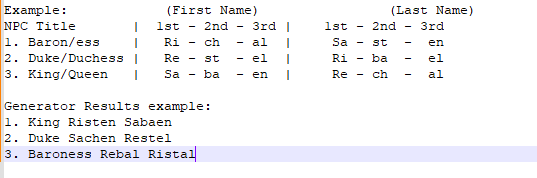
Comments
Sure, you would just have a first table that gets results from the additional tables. E.g.,
Table: main
[@title] [@firstname] [@lastname]
Table: title
King
Duke
Duchess
etc. The secondary tables can also call additional tables of their own (e.g., maybe you have three subtables for the first, second, and third part of each name). In this case you might also split it out to handle gender, e.g.,
Table: main
[@femaletitle] [@femalename] [@lastname]
[@maletitle] [@malename] [@lastname]
Table: maletitle
Baron
Duke
King
Table: femaletitle
Baronness
Duchess
Queen
etc.
Excellent. I am just getting into IPP and what it can handle. I will do some experimenting and see if I can cannibalize some of the included tables to help me.
Thank you!
Going through the existing tables is a great way to see what's possible.
The simplest way to use IPP is just as a single table. The next step up is basically Mad Libs. Once you have those down, there is a lot more you can do....
Once I have a handle on this I am intending to do the Tome of Adventure Design and possibly any number of other random table books I own.
IPP is tailor-made for things like the Tome of Adventure Design -- a chain of tables to roll on -- as long as you have the patience to reformat tables. The Tome has lots of tables that are really multiple tables in one. One of many examples is a locations table that involves four d100 rolls. In IPP, that would be four distinct tables, so you'd have to extract each column separately.
But once you've done it, you can do all those rolls and subrolls with one click. I usually end up adding a bunch of additional options and details when I convert things into IPP too.
I just spent a month separating the separate columns. The only thing I am stuck on, thus far is the codes/cyphers and alternate alphabets in TOAD(Tome of Adventure Design). I wish it would work more like my original post and have it all in one sheet as opposed to separating them out. The big thing about this is I wanted this to be android/windows capable and why I decided doing it in IPP.
After this I may venture to Tome of World Building and the Nominomicon as well as The Thinganomicon 1 and 2, The Dread Thingonomicon, and the Ultimate Toolbox (AEG). I own all of them. Just would like to use them in an easier manner than PDF or carrying around the books. I am also certain I have a ton other random tables too.
You can sometimes use prompts to select between different options, although there is a limit to how many you can use.
I'm not familiar with TOAD so I don't know anything about their codes, cyphers, and alternate alphabets.
You can embed HTML in the output. If you can identify font names for the codes and ciphers, you can use constructions like the following:
<span style="font-family: Times New Roman;">Hello!</span>I should add that you can also use HTML entities. The Greek letters can be rendered as
Πorπto get Π or π.For runes, you can enter their decimal values:
ᚠto get ᚠSee https://www.w3schools.com/charsets/ref_utf_runic.asp
One more thing: You can do a substitution cypher (up to a point). Read up on the eachchar filter. The second example in the IPP help shows how to pass each character of a string to a dictionary table where you do the conversions. The limitation is that IPP doesn't accept all possible characters as index values. Letters are no problem, but you'd have to experiment to see which other character types are usable that way. For example, you might have no problem with "Hello" but something like "Hello there!" might turn out to be problematic.
General tip: many smartphones can extract text from an image. You can copy this to clipboard and then paste it into a doc and clean it up. Or--paste it into ChatGPT and ask it to format the text properly into IP Pro-compatible standard. It does a brilliant job.
What am I missing?
Seems it isn't grabbing from the external table. It has to be something I failed my perception check on. Or maybe I did it completely wrong?
; 1-4IndividualBasedMission-b.ipt
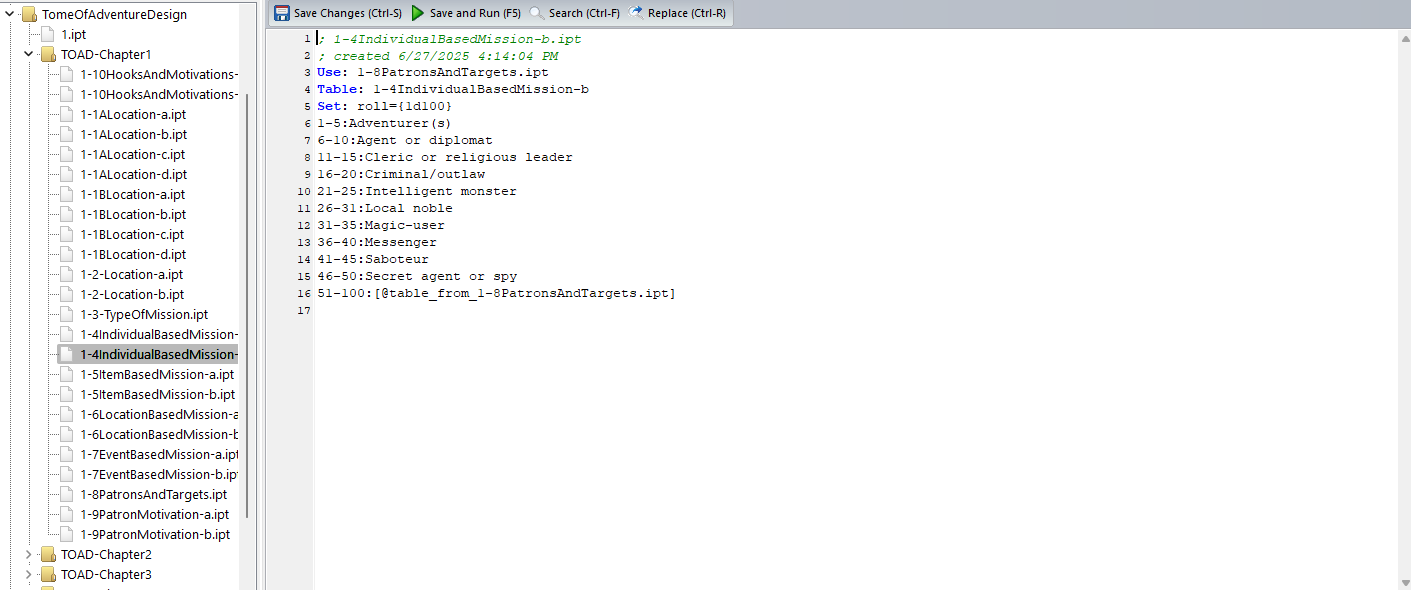
; created 6/27/2025 4:14:04 PM
Use: 1-8PatronsAndTargets.ipt
Table: 1-4IndividualBasedMission-b
Set: roll={1d100}
1-5:Adventurer(s)
6-10:Agent or diplomat
11-15:Cleric or religious leader
16-20:Criminal/outlaw
21-25:Intelligent monster
26-31:Local noble
31-35:Magic-user
36-40:Messenger
41-45:Saboteur
46-50:Secret agent or spy
51-100:[@table_from_1-8PatronsAndTargets.ipt]
What am I missing? Seems it isn't grabbing from the external table. It has to be something I failed my perception check on. Or maybe I did it completely wrong?
; 1-4IndividualBasedMission-b.ipt
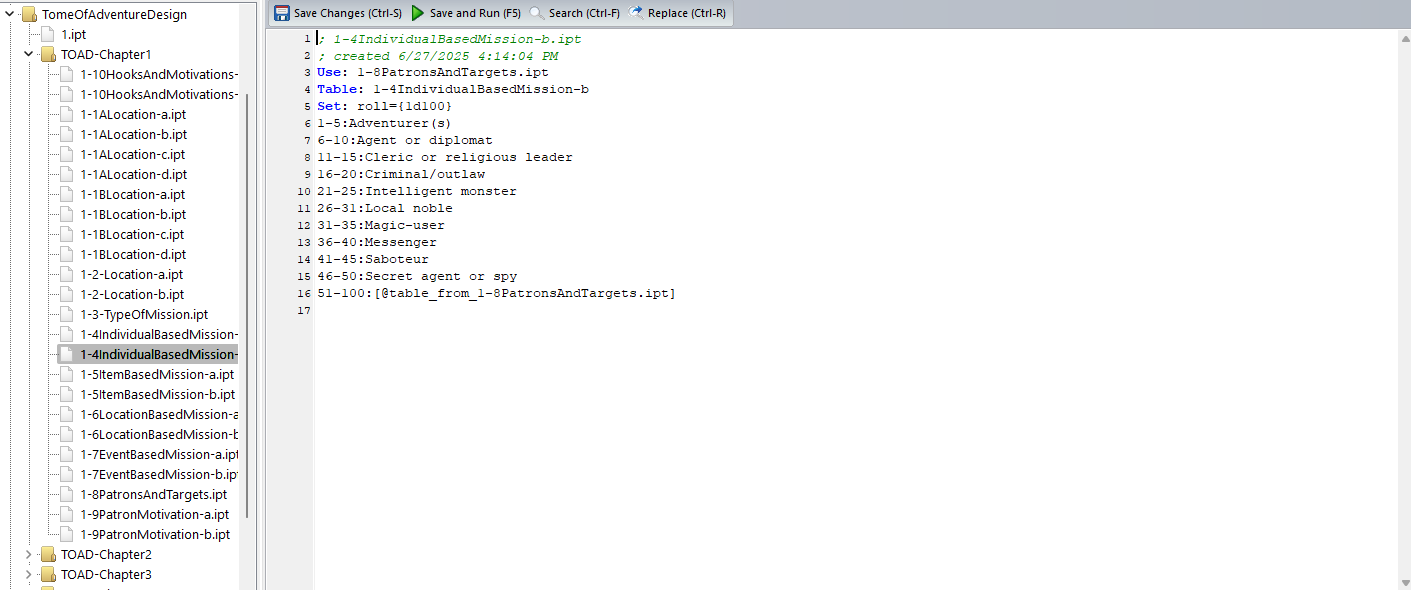

; created 6/27/2025 4:14:04 PM
Use: 1-8PatronsAndTargets.ipt
Table: 1-4IndividualBasedMission-b
Set: roll={1d100}
1-5:Adventurer(s)
6-10:Agent or diplomat
11-15:Cleric or religious leader
16-20:Criminal/outlaw
21-25:Intelligent monster
26-31:Local noble
31-35:Magic-user
36-40:Messenger
41-45:Saboteur
46-50:Secret agent or spy
51-100:[@table_from_1-8PatronsAndTargets.ipt]
I think Use is relative to the Common subfolder, not the Generators subfolder. So you can either put them in Common, or put them in a subfolder of Common and then reference accordingly, for example this is looking in Common\nbos
Use: nbos\Professions.ipt
@jdale
So I copied and pasted "1-8PatronsAndTargets.ipt" into the common folder.
I changed it to "Use: nbos\1-8PatronsAndTargets.ipt" and I am still getting (missing). Am I misunderstanding your response?
If you put the file in Common, then it should just be:
Use: 1-8PatronsAndTargets.ipt
If you put it in Common\nbos\ then it would be Use: nbos\1-8PatronsAndTargets.ipt
Basically, Use assumes it's in Common, any path listed is going to be relative to that.
I would suggest adding your own folder there. Personally I have a folder Common\mine\ so I reference Use: mine\sometables.ipt
Making your own folder will make it easier to figure out what's what.
I figured it out with your help. It was adding the ".ipt" extension that was making it not read properly.
"51-100:[@1-8PatronsAndTargets]"
Thanks for the assist!
Ah, I missed that. The "Use" line can have that, but the table reference should just be the name of the table, not the name of the file. So it wouldn't.