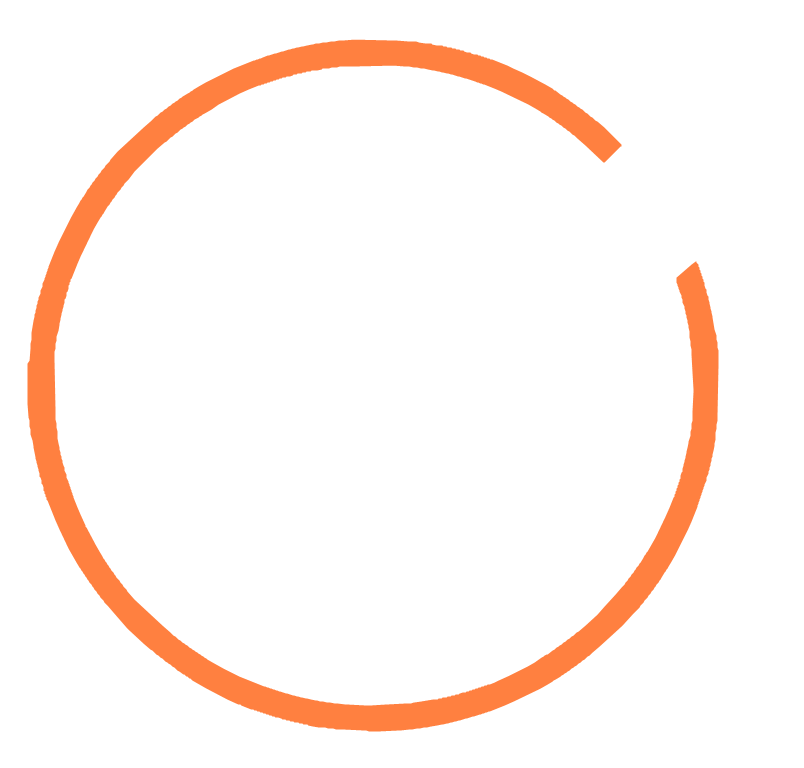Howdy, Stranger!
It looks like you're new here. If you want to get involved, click one of these buttons!
Categories
- 2.1K All Categories
- 201 Site Announcements
- 67 News and Announcements
- 134 General Discussion
- 851 Fractal Mapper
- 218 Fractal Mapper General
- 627 Maps and Symbols
- 33 Skwyre Virtual Table Top
- 30 Skwyre General Discussion
- 3 Skwyre How-To
- 375 AstroSynthesis
- 280 AstroSynthesis General
- 95 AstroSynthesis Plug-ins and Scripts
- 107 The Keep
- 107 The Keep General
- 59 ScreenMonkey General
- 18 ScreenMonkey Setup and Configuration
- 328 Inspiration Pad Pro
- 328 Inspiration Pad Pro General
- 135 NBOS Character Sheet Designer
- 135 Character Sheet Designer General
Breaking Lines
I may have asked this back in the dim times: is there way to "break" an already drawn line? For example, you draw a round shape for a tower, but want an opening in it.
Comments
Well, not directly. For an ellipse, you can clone it as a polyline (not polygon) using Actions -> Clone To ->Polyline. And then use the node deletion tool to trim points off the start and end (it'd be the furthest right part of the ellipse). Then rotate so the ellipse is where its needed.
Another possibility is to use the vector flood fill. Draw your ellipse (or any shape) with a thicker line, Then cover the area you want to be open with another object of a different color. Then use the vector flood fill on the ellipse's line. Then get rid of the original and the object that covered the opening. You'll need to disable grids so that the flood fill doesn't stop at grid lines.
I'd probably go the flood file approach. The vector flood fill is a very flexible tool, and is really good for odd shapes.
Of course the simplest solution is to just overlay an object that's the same color/pattern as the background over the area where you want the opening.
The steps for the vector fill would look like
1) ellipse with thicker line
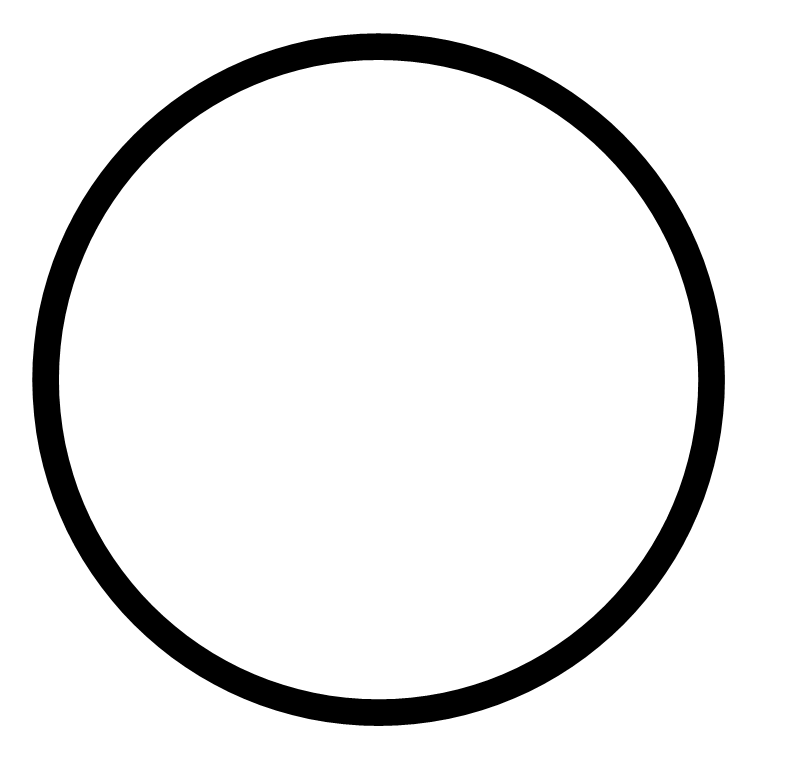
2) overlay the entrance with another object
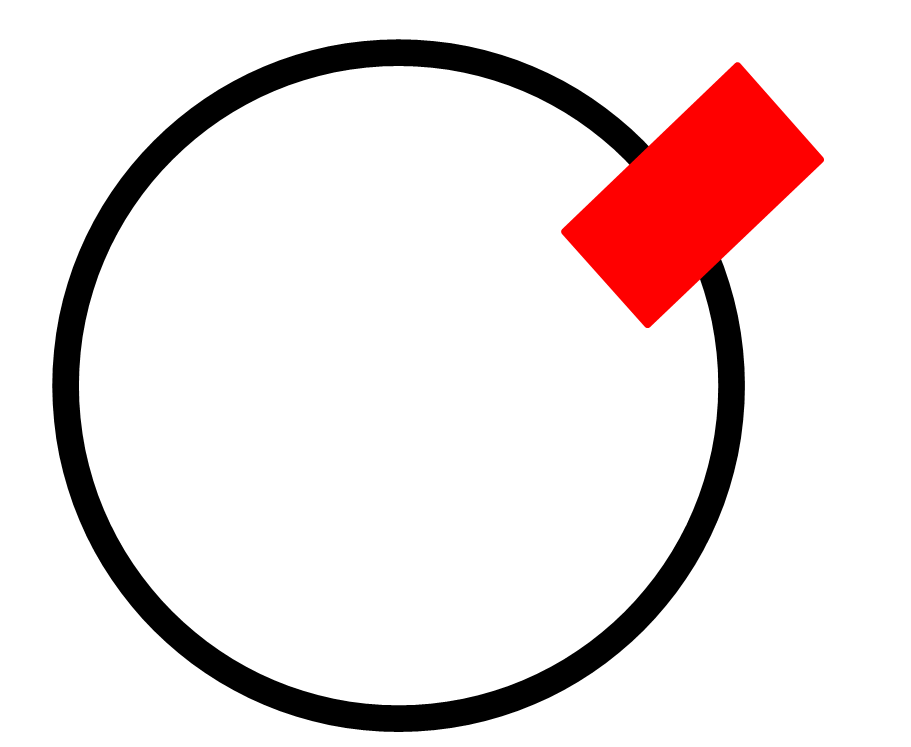
3) vector flood fill the line
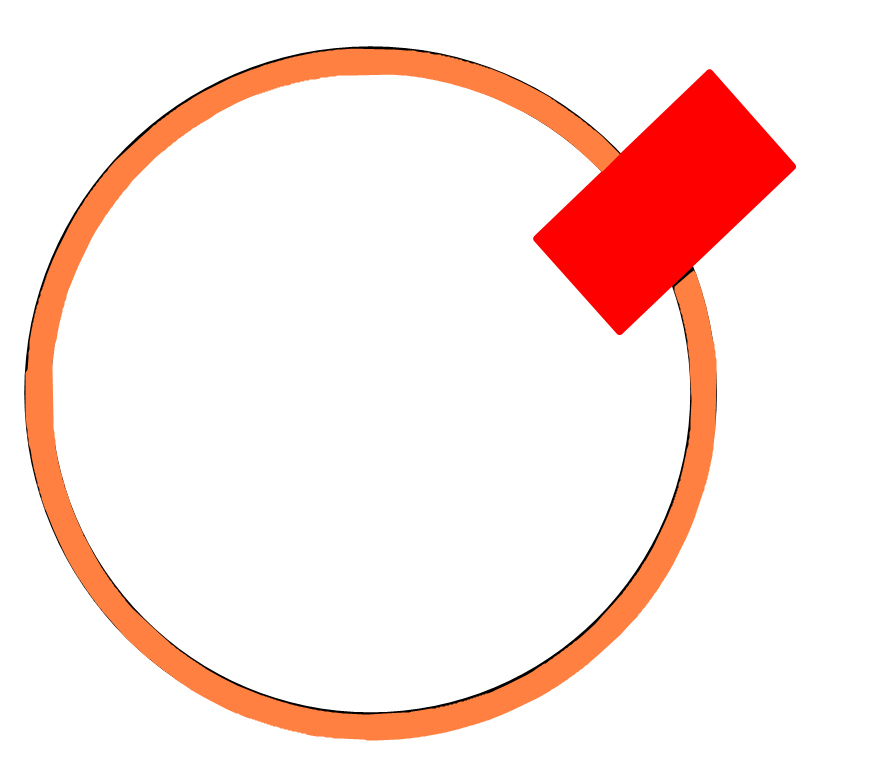
4) remove the original ellipse and overlay object