Howdy, Stranger!
It looks like you're new here. If you want to get involved, click one of these buttons!
Categories
- 2.1K All Categories
- 201 Site Announcements
- 67 News and Announcements
- 134 General Discussion
- 851 Fractal Mapper
- 218 Fractal Mapper General
- 627 Maps and Symbols
- 33 Skwyre Virtual Table Top
- 30 Skwyre General Discussion
- 3 Skwyre How-To
- 375 AstroSynthesis
- 280 AstroSynthesis General
- 95 AstroSynthesis Plug-ins and Scripts
- 107 The Keep
- 107 The Keep General
- 59 ScreenMonkey General
- 18 ScreenMonkey Setup and Configuration
- 328 Inspiration Pad Pro
- 328 Inspiration Pad Pro General
- 135 NBOS Character Sheet Designer
- 135 Character Sheet Designer General
Some Questions About the Trial Software
Hello and I hope that I am posting this in the right place. If not, please move it or forward it to the right person(s). 
I've been messing around with the trial version of AstroSynthesis and have a couple of questions that I cannot seem to find the answers to:
Is there no "undo" feature?
I was playing around with the local stars 20 ly file and inadvertently (in that "checking the program out" sort of way) clicked on "Generate System Contents" when Alpha Centauri was selected. I wanted to go back to the way it was, but could not. I assumed that the other grayed out option: "Completely Regenerate System", would have done what generate system contents did. I hoped that generate system contents would create some planets around the star in question, not replace it with a new system named "Maadlupased".
Print Preview shows a tiny page representation, smaller than the non-print-preview version shown to the left of it in the dialog.
I was hoping to actually be able to discern the contents of the print-preview.
2D maps and "fake" 3D isometric maps
Can these be seen within the program? I know you can print out a 2D map, but I see no option at all for a fake 3D view, like an isometric map similar to this:
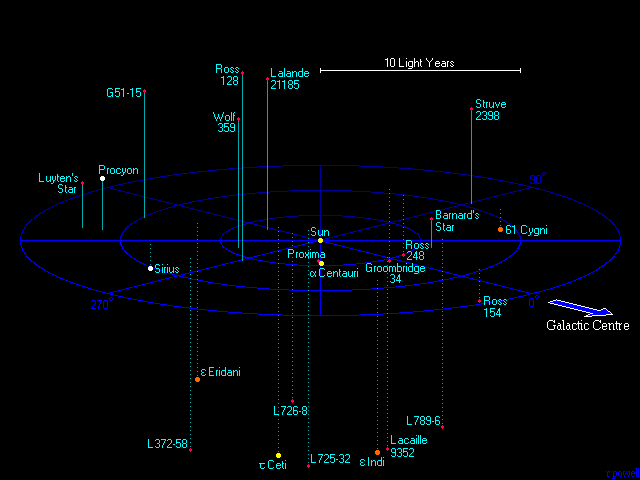
As I read it, the origin point is always 0,0,0. Can the origin point be something other than that?
With the way the universe I'm working on is set up, Sol's coordinates should be 0,0,+67. I would still like Sol to be at the 0,0,0 point in that sub-sector, but I would like it to show as 0,0,+67.
Is there some way to create a map made up of non-contiguous sub-sectors?
My universe looks something like the graphic below, where the red lines are wormholes that connect the various sub-sectors. The known area of space in each sub-sector is several hundred light-years around the point where the wormhole terminates; the space space between the explored spheres is not mapped at present, nor has it been assigned to any sub-sector.

I was also about to say something about the Tour Guide animation not working (locks up the program and I have to use the Task Manager to close it), but I noticed that it only happens in the Local Stars 20ly map.
I've been messing around with the trial version of AstroSynthesis and have a couple of questions that I cannot seem to find the answers to:
Is there no "undo" feature?
I was playing around with the local stars 20 ly file and inadvertently (in that "checking the program out" sort of way) clicked on "Generate System Contents" when Alpha Centauri was selected. I wanted to go back to the way it was, but could not. I assumed that the other grayed out option: "Completely Regenerate System", would have done what generate system contents did. I hoped that generate system contents would create some planets around the star in question, not replace it with a new system named "Maadlupased".
Print Preview shows a tiny page representation, smaller than the non-print-preview version shown to the left of it in the dialog.
I was hoping to actually be able to discern the contents of the print-preview.
2D maps and "fake" 3D isometric maps
Can these be seen within the program? I know you can print out a 2D map, but I see no option at all for a fake 3D view, like an isometric map similar to this:
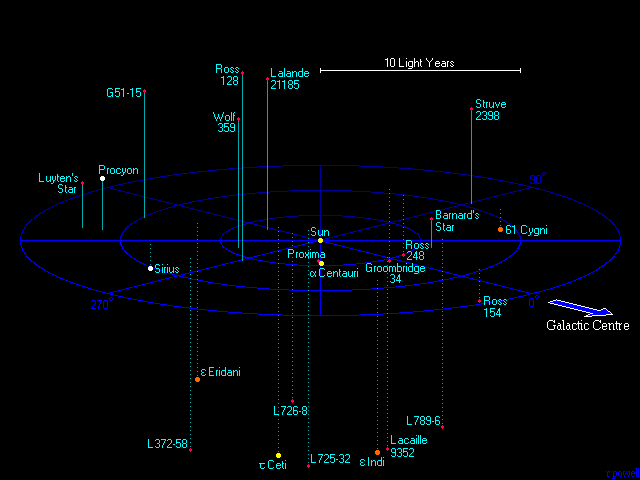
As I read it, the origin point is always 0,0,0. Can the origin point be something other than that?
With the way the universe I'm working on is set up, Sol's coordinates should be 0,0,+67. I would still like Sol to be at the 0,0,0 point in that sub-sector, but I would like it to show as 0,0,+67.
Is there some way to create a map made up of non-contiguous sub-sectors?
My universe looks something like the graphic below, where the red lines are wormholes that connect the various sub-sectors. The known area of space in each sub-sector is several hundred light-years around the point where the wormhole terminates; the space space between the explored spheres is not mapped at present, nor has it been assigned to any sub-sector.

I was also about to say something about the Tour Guide animation not working (locks up the program and I have to use the Task Manager to close it), but I noticed that it only happens in the Local Stars 20ly map.
Comments
No, Astro does not output this type of map. You could probably output an SVG version of such an image using the scripting api, if you really needed one.
Note on the 2d maps, the 'stars' are larger or smaller based on their Z value.
Yes, select a body and press Alt-C. You can also configure views. That doesnt actually change the origin, but rather the camera target.
You can import other sectors into other areas of the map, and it wont complain. OR, you can hide subsectors (or non affiliated areas) on a larger map to create the same effect (usually a better option, since its easier to expand on).