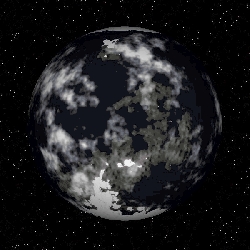
Ed_NBOS
About
- Username
- Ed_NBOS
- Joined
- Visits
- 4,800
- Last Active
- Roles
- REGISTERED, ADMINISTRATORS
Comments
-
I think this is what you're asking. This is how the coordinate system is arranged. X increases to the right, and z increases towards the viewer. Y increases up.
-
Version 4 of the globe viewer uses DirectX. That could be the issue. Earlier versions used OpenGL.
-
Use the filters for that. Filters - Subsectors - Hide Unassigned in the menu.
-
Yes, its up on NOX here: https://www.nbos.com/nox/item/75 These were made for Astro 2, so some tweaks may be needed. If I remember correctly, squash iterates all the systems and multiplies the Z value by some factor, like 0.3 to take a spherical s…
-
You can just change the size and that will make the sector smaller. But that will still show all the stars outside the sector. So what I would do is add a new cube sub-sector that was 20 LY in size, and hide all the systems that weren't assigned to…
-
You can also use the prompt as the table name, instead of using the [when] tag. Prompt: RouteInfo {OffPath|OnPath} OffPath Table: Main [@{prompt1}] Pokemon is {pokemon} Table: OffPath {pokemon=="wurple"} {pokemon=="charmander"} Table:…
-
\z doesn't stop the generator per se, its just an empty result that doesn't have any sub-tables to run. But yes, its useful!
-
If you just want the generator to run once and stop, you can put something like this up at top: MaxReps: 1
-
Right now it looks like it if it runs SylvanHex, it can run SylvanCritters, after which it stops. You could put an entry in SylvanHex that uses the \z special character for an empty table entry. That would also stop. Then you'd end up with 50% runni…
-
This should be fixed. It does look like your file uploaded though.
-
Yes, its still up there. I just tested the updater and its working as expected. Make sure your anti-virus isn't blocking the download. Or its possible there was a hiccup in the connection.
-
Probably the easiest thing to do is use the filters to show your subsector (if you don't have one, set one up), and select Hide Unassigned as well. That will hide from view any body not in the subsector. I don't think there's a way to delete bodies…
-
Sorry, I didnt see this until now. What may be the issue here is you're "using" an external names table file and Astro can't find it. In Inspiration Pad Pro, use "File -> Export Table" on your main table file. That will compile it into a standa…
-
Send me an email at support2 @nbos.com with your info and I'll look it up. The downloads page on the site wasn't for installers, anyways. Its supposed to redirect to NOX.
-
You can upload them here or over on NOX: https://www.nbos.com/nox You may have to sign up for an NBOS account first (its not the same as a forum account).
-
That's pretty much how you have to use it I'm afraid. You might be able to select the bodies in a script and then launch the Travel calculator. I've never tried that but it should world.
-
Great! Glad I could help!
-
I don't know if it'd be much faster. That's a lot of data you're generating. You'd have to try to figure out where the bottlenecks are in the tables.
-
I agree, command line params for prompts would be useful. A work around might be to wrap a bash script around the ipp executable, and use something like sed or awk to set the values in the ipt file directly before running it. Do the VTT's allow ca…
-
Oh wow, that's impressive! If the cgi executable (basically a command line executable) was run on a web server, they would not need to create a version of inspiration pad pro in javascript. They'd use something like exec() or shell_exec() in PHP to…
-
For the simplest example, just put any ipt file table in there: table: MyTable George Cindy Michael Bret Candy That will run the table every time it needs a name. The fields defined in the help file allow you to alter how names are generated base…
-
Ok, I took a look at the csv file. You're very close! Couple of items: 1) Remove the header row. 2) Make sure no fields have quotes around them. 3) Numbers should not have commas in there for the thousands. That throws off the csv importer. 4)…
-
If you want, email me the csv file and I'll try it here to see what is going on.
-
There should be no limit to the number of stars you can import that way. I checked the code and it doesn't have anything like that in it. Its possible there's a problem on the 127th line that's causing it to fail to import.
-
If you don't find anyone here, you might try someplace like fiverr or upwork to find a web developer. They don't have to 'know' Inspiration Pad Pro, so long as you can provide them the command to run the script. That scripts sounds amazing. Can you…
-
Down under the directory where Astro is installed (usually C:\Program Files\nbos\astro3), there's a /langdata directory. If you drop your ipt file in there it will show up as a name option in the system generator window. In the help file, under "Ad…
-
In the Advanced Usage section of the help file, there's a section on importing CSV data. Included in that section is a description of what columns are required.
-
If you're using something like PHP, you can shell out to the executable in the script. This may be more flexible.
-
IPP has the 'deck pick' to simulate drawing cards from a deck, so that may be helpful.