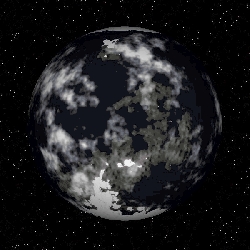
Ed_NBOS
About
- Username
- Ed_NBOS
- Joined
- Visits
- 4,681
- Last Active
- Roles
- REGISTERED, ADMINISTRATORS
Comments
-
The 'table' size is an image that's 4000x4000 pixels, and uses a resolution of 10 pixels per foot. So the table represents an area that's 400x400 feet. Any image can be used - it doesn't have to be 4000x4000 pixels in size. You can use one that's…
-
Yes, I agree - better copy/paste support would make it more useful. There is paste support, but it uses Shift+Ins rather than Ctrl-V. So you can copy from another editor and Shif+Ins to paste that into the editor.
-
Its probably due to which part of the generator last touched it. Different parts of the generator may be inconsistently rounding the numbers.
-
Actually, its supposed to be doing that. The plugins dir should be under the local install if done in portable mode. I'll check that out.
-
Glad you like! Masking is something I haven't figured out how to approach quite yet. Its simple enough to put a layer over the graphic for that, but its tough to prevent little flashes of the underlying graphic as things load/render. So that one …
-
The mini's are just normal PNG files. So any square PNG file will work. Otherwise what you're asking about is just basic painting program usage. A good free one is called Gimp. Another one is called Paint.Net. You'd have to check out the docs f…
-
Very nice!
-
No, not from within the program. You can delete its directory, which will remove the plugin.
-
If you need to replace software, please send an email to the tech support address with the relevant info to help us find it (est date, store, email you used, etc).
-
What a great idea for a generator!
-
Btw, there's some very large data sets here: http://www.nbos.com/nox/index.php?pcatid=32 Also, when working on a big map, if you use subsectors, you can hide systems not assigned, making the map easier to work with.
-
You can create a sector map with a single star system at (0,0,0). Then you would import that into the bigger sector map, setting the new position (File -> Import -> Merge and Update Sectors from the menu). If you want to use something like t…
-
Congratulations on map #300, Mark! What a great atlas!
-
Yes, you can do that. But, my usual recommendation when trying to duplicate a coast line like this is instead to use the Fractal Polygon tool and trace along the existing continent in as much detail as you think you need. That will be a lot easier…
-
Typically 2-3 days, can be longer depending on whats going on & the nature of the question.
-
No, there isn't. I was looking at some means of that for the next version. Possibly a 'repeating' page for things like spellbooks and possessions.
-
You could in theory make a tool that would let you pop up a window and enter a value to assign to the effects, such a line thickness. But you could not make a script that would actually alter how the existing sliders work.
-
The problem is actually the latest Adobe Reader, which changed the way it embeds, not The Keep. But there's a fix for this. Switch to the beta update channel and download the latest update of The Keep. This latest update has a built-in PDF viewer…
-
Sure... Here's a PDF of the FM8 GoblinAPI doc
-
The Keep is the only one that has specific support for portable installations. In portable mode, its databases and application settings are all self contained within its application folder. FM8 and AS3 are fairly self contained and will run from a…
-
I restarted the skwyre server - let me know if that did the trick. Seems ok now from here.
-
The CS Designer doesn't support rotated text. What I've seen people do is make images of the rotated text and use them. That's about the only solution right now.
-
No, I'm sorry, there's no way to convert an FM map to a PSD with layers.
-
Have you tried turning off anti-malware software? Some of them insert themselves as proxies. What kind of internet connection do you have? Cable, DSL, wireless, etc?
-
You can run this registry file and it will reset the color bar. Just save the file and then double click it to launch it in the registry editor. It'll give you a warning abut altering system settings - click yes.
-
I tried it out on my Mac and a signup & invite worked ok. I even tried with a .au email address on the remote chance that had something to do with it. How are you connecting to the internet? Do you have any proxies or firewalls that might be …
-
Ok, I'll check it out on Mac.
-
How/from where are you connecting? Can you reach that URL by typing it into a browser? If you type that into a browser, you should see: {"Success":0,"Msg":"Service Not Available"}
-
All looks ok with the account sign up right now. I was just able to create a new account. Might have been a temporary connection issue.
-
Astro will generate them - they are stars with spectral type K. If you'd like a different designation for them, you can change the spectral code of the star to whatever you'd like it to be. To place a new system on the map (be it a star or other),…