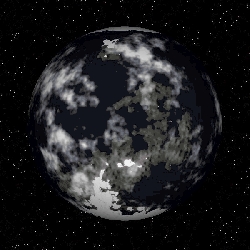
Ed_NBOS
About
- Username
- Ed_NBOS
- Joined
- Visits
- 4,681
- Last Active
- Roles
- REGISTERED, ADMINISTRATORS
Comments
-
No, there's no way to record the session. You could possibly use screen recording software, but that might make some huge video files if you're playing for hours.
-
Its probably finishing, just not refreshing the list of uploaded files. If after an appropriate time (for the speed of your connection) the uploaded image doesnt show up, I'd just restart skwyre and see if its there. 2-3 meg files shouldn't be a …
-
You might try installing an older version of Adobe Reader, in case an update to it caused a problem. I'd try 10 or 11. I'll take a look at it though to see if the latest Adobe Viewer is compatible or not.
-
I didn't realize there were tokens in there as well. That'll be a great resource!
-
No, FM doesn't support exporting images w/ transparent backgrounds. You'd need an image editor for that. What you can do is draw the image in FM, and then in another editor mask out the area you want transparent.
-
Can you clarify what you mean by 'token' support? This is a preview edition, so there's still a lot to add (such as hex grids).
-
lol. I love to get skwyre running on all the screens in my office, and then stand back with it running on my phone, watching the minis move around
-
Dalton, glad to hear its working well for you! The Character Sheet integration is planned. In fact, its an intended core feature. When development started, the choice was between starting with the map or the character sheet. I figured the map wo…
-
Glad to hear it went well! The way minis work right now is that the campaign owner can move/delete any mini, but general campaign members can only move/delete their own minis. For uploads, they are attached to your account. So if you upload a fil…
-
Yep. Its basically 10 pixels per foot. So the major grids are 100 pixels. Obviously down the line it will support different grid types and sizes.
-
Send a screenshot to the support address if you would, support2 at nbos.com.
-
Glad its working out for you! Right now the map sizes are fixed. I believe its 100 pixels per major grid line. That obviously will be configurable as features get added. In the mean time I'll work on getting some FM templates available for downl…
-
This seems to work table: test {if( 1d100
-
I would just put the objects in an orbit of the appropriate distance, and mark them as being in the Lagrange points. Astro cant 'show' objects in fixed points. For the actual formulas to determine the positions, I'm sure they are easy enough to fi…
-
It could be a problem with the script itself. I would make a simple plugin that contains just: MsgBox "Hello" And see if that works.
-
There shouldn't be any maps in the Set Background Map window. That's for maps you upload yourself. There should, though, be a couple of patterns in the background pattern window. btw, I'll be uploading FM templates for Skwyre maps to make it easi…
-
Could you have some anti-virus software thats blocking all VBScript scripts?
-
Skwyre's focus will be on at-table gaming as much as online gaming. That isn't evident from the video because the purpose of the Preview Edition is to test out the general platform and server first. So while I'm calling it a Virtual Table Top at t…
-
Tiled fill patterns can be pretty difficult to make because they have to wrap correctly. You might want to look around for Photoshop or Gimp tutorials on the subject.
-
The back end is hosted on our server(s). So you don't have to worry about opening and forwarding ports. There's no plan for a web based client. There will be apps for Windows, OSX, Linux, Android, and iOS. Yes indeed! There are plans to integra…
-
Yep, for real! I'll have more information available soon, as well as a preview edition that can be downloaded.
-
Hi Bjord, it's a new virtual table top system designed for at-table and online gaming. I'll be posting more info, including a downloadable preview edition, in not too long.
-
There is a scripting API that can use with VBScript to do all manner of things: http://www.nbos.com/nox/index.php?pcatid=37 (most of these are older and may need to be adjusted to run in v3, but it should give you an idea of what the scripting a…
-
Hi Deej, Yes, the upgrades will install without the older version present. They are full installers.
-
This is the tool to use:
-
Sorry, didn't see the reply come in. The bottom land mass is also a polyline, that is why it also is not filled. I added a bunch of landmasses using the polygon tool to the map. You can see the difference.
-
I see what the problem is - you used the freehand polyline tool to create the land mass. Use the freehand polygon tool instead. Lines don't have a fill color as they aren't closed objects. The flood fill probably found an opening where the line …
-
Scott, FM is a vector drawing program. So every object on the map, like polygons and lines, has its own set of properties, such as fill and line color. To change the fill color of a polygon, select it with the pointer, and click one of the colo…
-
It sounds like you might be using the flood fill tool? That's not necessary. You can change the fill color of the continent itself by selecting it and clicking on the bottom color bar.
-
I am aware of this, but have no idea what is causing the problem yet. You can use the mouse wheel to scroll down though.