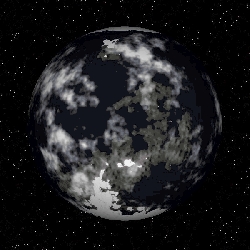
Ed_NBOS
About
- Username
- Ed_NBOS
- Joined
- Visits
- 4,681
- Last Active
- Roles
- REGISTERED, ADMINISTRATORS
Comments
-
The should install & run ok if you put them in a Google Drive folder. FM does make use of the Windows Application Data folders and Windows Registry, so any settings won't be shared between machines.
-
Yes, definitely try shrinking the size per Mark's suggestion. Even if you cut it down to half that size it should load. FM uses Window's own image loading routines, which tends to have limits to the size of image they can load. An alternative i…
-
Not directly. But you can do a Portable install, and install it right into your Dropbox folders. That will put all the generators underneath the program's directory, rather than in the My Documents folder.
-
FM can actually load .WMF files pretty well (just File -> Open like normal). I believe there were some limitations relating to embedded bitmap data and fonts. But plain vector .WMF files worked ok (basically, the kind you'd find in clipart). I…
-
The orbits look correct. A positive orbit should appear as clockwise when viewed from a positive Z position. Setting an orbit to Retrograde per Alternon's suggestion will make them go the other direction. You can also make the rotation of the p…
-
To assign a table result to a variable, you would do something like: Table: PickAClass Set: ClassName =[@RandomClass] To do it in a table row, you can also use (assuming RandomClass was a valid table) [@ClassName=Ran…
-
Yes, that's probably the simplest way to generate the random range.
-
The surface maps are stored as blobs in the surface_maps table (in the AstroDB file). It only stores surface maps if you've used "Edit Surface Maps". Otherwise, if you are just clicking around on planets, it generates temporary surface maps that a…
-
No, you can only select one node at a time (other than when using the Delete Node tool)
-
You shouldn't have a problem. Astro runs well on my Win10 test machine.
-
You may want to ask over in the blender forum. There may already be some animation solutions available for Blender for planetary movement. Given the orbital information from Astro, it should be all you need to display the elliptical orbits.
-
The DOCPATH command line option was indeed put in because v2's multiple database support. You can use it like: KeepCM2 /docpath "c:\path\to\files" That will create a structure under the given path like... c:\path\to\files\KeepCM.ini c:\pa…
-
No, once its in FM it can't be scrolled like that. It has to be done in FWE. FM, being a vector graphics program, doesn't operate on a sphere the way FWE does.
-
I appreciate the interest and enthusiasm, but I can't possibly go into a detailed answer for each of those questions. For orbits, it does calculate properties for elliptical orbits. I believe escape velocity and geosynchronous orbit elevation is c…
-
Yes, you could certainly do that. Or you can use custom fields and manually set the properties for specific planets. Unless you have masses of planets, setting them manually might be easiest.
-
You can adjust the frequency and types of objects generated. If you haven't already, I'd recommend downloading the trial version to see how the sector generation works.
-
In general, there's 2 ways to read/write external data. The first is to use the scripting API. From within a script you'd read an external file and set up the objects in your map. Or, you'd read the objects on your map and then write it to an e…
-
Well, v2 just came out, so there's no short term plans for any major feature enhancements. My primary goal for The Keep right now is to get the HTML API documented. The Keep has a system in place that lets you create custom topic types using HTML …
-
Hi Geo, yes Astro runs well in Windows 10.
-
Hmm, no, not directly. You can tweak the Terraforming level up to its highest setting, which will generate more hospitable planets (which tend to have higher populations). But there's no way in the interface to 'bias' the generator towards higher …
-
Try something like this: #plugin Orbit Example #author NBOS #desc Example of using Orbit class DoOrbitStuff Sub DoOrbitStuff body = EditingBody() If IsNull( body) Then Exit Sub orbit = body.GetOrbit() For i = 1 to 10 'set the time …
-
If you don't mind some scripting, there's an Orbit object that can be created in a script that will give you absolute x, y, and z coordinates at a given time. You'd have to 'brute force' the orbits through time to check distances to get the periods…
-
Fractal Mapper doesn't generate maps per se. So if you wanted a map of a particular projection, you'd need to draw out the projection lines yourself. Fractal World Explorer does generate planet maps, but does not support different projections. …
-
For web pages, The Keep uses an embedded IE. So it should support the same features as the version of IE you have installed.
-
If you have a small sample sector that displays the problem, email it to the support address. There's no need for snark. If there's a problem with the calculations I'll fix them. But every test I've run has them correct (for speed it doesn't calc…
-
Astro's "AstroDB" files are SQLite databases. They can be accessed using most programming languages and some database tools. The table structure should be pretty straight forward. You can also use the XML export plugin that ships with Astro (Plug…
-
brothercool wrote: Don't count on it. Ed_NBOS has made it very clear in the past that AstroSyn is mapping software and not a simulator...and he doesn't want to add too much to each new version. I basically got laugh at when I asked for database im…
-
Alternon wrote: With the ability we have now to screen mirror to a large television this is a great resource for GMs and players. However, in System View the planets are fairly hard to see. Would it be possible to have a "cartoony" display option …
-
Honestly, there really weren't any plans to ever add them. What do you mean by an animated texture? Like a fire pattern?
-
Yes, declare the javascript variables first with "var", like "var Total". Otherwise you are creating global variables that can be accessed elsewhere in the script. Also, remember in the JavaScript code, you need to reference the fields like …