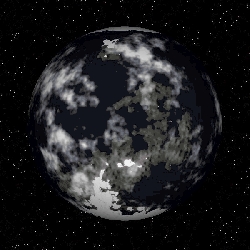
Ed_NBOS
About
- Username
- Ed_NBOS
- Joined
- Visits
- 4,681
- Last Active
- Roles
- REGISTERED, ADMINISTRATORS
Comments
-
It sounds like you are trying to bevel a line, which you can't do since its not a filled object. Only closed shapes can be beveled. If you have an existing line, you can use Actions -> CloneTo -> Polygon to convert it to a closed shape. But…
-
I think you can get the look you are looking for by changing the angle of the light for the bevel to the opposite direction.
-
If the root body Is a multiple star system, it will delete all the component stars and everything under them. If you don't want that behavior, you'll need to make a function in the script that iterates through the child objects in a multiple star s…
-
To generate system contents themselves, you can do a couple things. There's a function called QuickGenerateSystemContentsKeepName() which is probably what you want. This will generate contents and not rename the root body (doesn't use organic na…
-
To delete the contents of a system (meaning everything except the parent star / body), you can use the body class's DeleteChildren method. Assuming b is the root body: b.DeleteChildren() So something like this would delete all system content…
-
Ok, I thought that was fixed in that version. But its easy enough to work around. When FWE creates a Fractal Mapper map, it uses a text-based variant of the Fractal Mapper file format. So you can actually open it up and edit it directly. After…
-
What specific version of FM8 and FWE are you using? (use Help -> About from the menus)
-
Yep, that looks right :-)
-
Just to follow up, I did some tests with real-universe bodies and the calcs came out very close to what was expected.
-
Its not clear what exactly you are seeing, so it hard to say. When creating a Fractal Mapper map from FWE (using 'Create Fractal Mapper Map' from FWE's File menu), make sure you are setting contour levels that are reasonable for your map. Try grad…
-
That's excellent, largando! :-)
-
Yes, in the Help file, go to Appendix -> Natural Language Search -> Searching Numeric Properties
-
I think the intermediary table would be the easiest way of doing this. Given the random nature of table results, I don't think it'd be very noticeable if the start and middle tables weren't balanced exactly. Another option is to add more than t…
-
I think what you are looking for is ChildPopulation, not SystemPopulation. ChildPopulation returns the population of the body plus all its child bodies. ChildPopulation > 1000000 If you want a list of systems (not individual planets), y…
-
Its still not very clear to me what it is you are trying to do. Perhaps if you give a few example outputs of what you want and (more importantly) examples of what you are trying to avoid. But is sounds like you just need an intermediary table that…
-
On the first table, can you just do something this like so it picks from either the start or middle evenly? table: examplecity [!start] [!middle] [!end] [!middle] [!end	…
-
Its just basic Kepler orbital calculations. If you have a specific example that you think is incorrect you should send it to the tech support email address.
-
You'd have to edit the html template for the gm's chat to add the buttons in. Its a file called chatgm.htm, and is located in /Campaigns/default (under where SM is installed). You'd add a snippet of HTML that would look something like this: &…
-
The positions of the bodies at the current sector time are what are used when calculating travel times. It does not try to adjust for changes of positions during travel. For inter-system hyperlight, I believe its just % of c.
-
Go to 'Help -> Tutorial' from the menu and go through the "Continents, Quick and Easy" tutorial. There's also some video tutorials here:
-
Yes, if you mean the script-based custom tools, they are supported. The .FMScript file should be placed into the /Plugins directory under the directory where FM is installed (c:\program files (x86)\nbos\mapper8\Plugins).
-
That looks right. Does the chat work? Did you try adding buttons like it says?
-
I took a look at the sheet last night. You still have a lot of calculations in places like the skills section. Moving the 'Field Sources' for those fields to calculations in an OnUpdate function should improve the speed a lot. The lookups shouldn…
-
Honestly, I have no idea what causes that. Can you post a screen shot perhaps? I just want to make sure I understand what you are seeing.
-
That is really cool :-)
-
End users want a lot of things... but unfortunately I can't deliver them all. Astro is mapping software. I'm a map geek - that's what I do and where my interests are. If you want simulation software, it'd probably have to be written by people who…
-
It is basically going to take some trial and error to get the right look. Try changing the font size & system size sliders at the bottom of that window - that should make 'big' maps more readable.
-
Unfortunately, no, there isn't a way to configure that in the current version. But I'll keep that in mind for future versions. The resource editor approach would be what I'd recommend for the tech savvy.... just make sure the bitmap you replace …
-
Nice! I believe the two-page character sheet sample that comes with the designer has some buttons on the first page that do random stats. That might be what you are looking for.
-
Are you familiar with XML at all? The XML importer script can import any body type. The main problem with CSV is that its not very good for hierarchical data (star -> planet -> moon parent/child relationships). The CSV import that's there w…