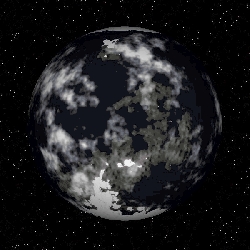
Ed_NBOS
About
- Username
- Ed_NBOS
- Joined
- Visits
- 4,788
- Last Active
- Roles
- REGISTERED, ADMINISTRATORS
Comments
-
The skwyre server is still running and I plan on keeping it running because there's a number of games currently using it. But the current client applications I don't think will be updated (much). Instead my intent is to rewrite the clients completel…
-
No, I don't believe that's configurable.
-
No, there isn't. I believe what Astro does is share FWE's code, so it uses that to create the FWE file and save it to the astrodb file. I can look at adding something like that in the future. It wouldn't be too difficult.
-
I believe they are signed integers of the selected size (16/32). There is no header - its just raw data.
-
You should post a snippet from your generator showing what you're trying to do.
-
This is a design issue - I specifically avoid nested folders like that. Its much easier and quicker to scroll through a list of 100 symbols looking for the one you want, rather than having to hunt through dozens of different folders.
-
I dont think having decimals in the lookup keys would be too much of a change. I'd have to look at the code to see how its storing that info now, but it should be doable. Negative numbers should be possible as well, though the "-" separating the low…
-
It's just "Inspiration Pad Pro". Its not a programming language, more like what's called a "regular expression" engine, but one designed for random output. The language engine itself is written in a programming language called Delphi.
-
I do hope to make a new version, but have no specific timeline for that yet. Unicode support would be a definite.
-
Yeah, then you'd have to do the opposite of that. Generate a new sector, filter out any star above the given visual magnitude, and put it into your sector, maybe with a check to make sure its not too close to an existing star. Another simpler way m…
-
If I understand what you're asking, the only way to simulate that would be to write a script that calculates the visual magnitude of each star from the central point, and filter out those that fall below some threshold. That will simulate how the da…
-
No, what were you thinking?
-
'root only' searches only the root body, so it wouldn't search multiple star systems. You'd want 'systems with'. That will search everything, finding the matches, and return only the system root body.
-
To search for all systems within 10 light years that have a hospitable planet, you'd do something like: Systems with, Hospitable, Within 10 "Systems with" returns only the root system "Within 10" only looks at systems within 10ly of any selected …
-
This is great, Mark! I'll make it into an FM9 package and see how it loads that way. Given its size, that should be the ultimate test of the package system. Hope all is well!
-
Wow, those look great!
-
Ok, it looks like the DebugMsg function is having a problem. Which is a bit ironic. Try this approach - it'll make a new popup window and show the results: #plugin List All Symbols on Map #author NBOS Software #desc Lists info about all th…
-
You'll need to convert the gif to a jpg or png, as FM won't import gifs. But once you convert it, use File -> Place from the menu. That will put the image on your map.
-
Yes, just get rid of the noembed tag and that should do it. Generally the mapper will try to find the image in a couple different places, but it won't always be able to if they've been moved. Here's a plugin that will show you where it thinks ever…
-
Quick update. I'm currently working on getting a new code signing certificate and updating the web content. The code signing certs are always like pulling teeth. FM9's Development, docs, and art are more or less complete.
-
IPP is written in Delphi, and I believe their rounding function by default uses what's called "Banker's Rounding", where it rounds to the nearest even number. That's probably whats going on there.
-
They're located here now: https://www.nbos.com/nox/item/539 But I think Pi's are ARM processors, so it may not run.
-
Astro's file format is an SQL database, so you can use any programming tool to write directly to the file and do inserts/updates. I dont think you can define you're own types though. You'd probably have to use markers or maybe ships/stations & a…
-
Ah, I used to encounter this when the mapper used a text based file format. I'll keep this in mind for the next version of IPP.
-
Hmm, probably. Give me a little to find a decent method of converting them to clickable links and I should be able to add support for this.
-
Sounds good. I know I've seen spreadsheets in the past that do the calcs.
-
Try something like: MaxReps: 1 Set: x=0 Set: y=0 Set: SizeX=50 Set: SizeY=50 table: go [@{SizeX} x]\n table: x {x==x+1}{y==0}[@{SizeY} y] table: y {y==y+1}xy is {$x}, {$y}\n
-
Yes, it'll always face the viewer.
-