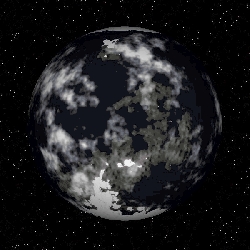
Ed_NBOS
About
- Username
- Ed_NBOS
- Joined
- Visits
- 4,681
- Last Active
- Roles
- REGISTERED, ADMINISTRATORS
Comments
-
Most terrain visualization tools should be able to import the binary files that FWE creates. The files are just raw rows/columns of 16bit or 32bit integers. There's no 'format' - its just a raw data dump. The elevation is in meters. You just nee…
-
Without an actual description of what specifically you are trying to do and what's occurring, there's not much help I can provide.
-
Using [#8 Monsters] would pick item 8 on the Monsters table. Is that what you mean? Instead of a number, you'd stick the prompt variable in there. Or, you can make a separate table for each prompt option.
-
Are you talking about something like this: This is done by placing two concentric circles on the map, and combining them in XOR mode (Action -> Combine Polygons - Exclude( XOR)). Then use the vector flood fill to 'fill' that combined shap…
-
Use the latest Astro update instead:
-
I think I see whats going on. You have: TotalToughness.Text = ToughnessRank.Value + 1 ; When all you really need for the field source is: ToughnessRank.Value + 1 ie, no assignment.
-
can you post the sheet so we can look at it? Its hard to tell what might be going wrong.
-
There's no reason to believe that such planets are the most common type of body. They're just more commonly found because they are large and easier to spot. Astro's generator does on occassion make terrestrial bodies that are larger than Earth... …
-
Same problem you had with Astro, I believe. The Keep update is a replacement of the main executable, not an installer. It needs to replace your existing KeepCM.exe.
-
Correct, the latest beta on nox is just the main executable. It needs to be copied over into the existing Astro3 program directory, replacing the existing Astro3.exe.
-
No, I dont believe there's a way you can name subsectors like that using an inspiration pad pro file.
-
That map looks awesome, Mark :-)
-
This is something you'd want to email support. (It says this at the top of the forum). There's a number of possible causes for files not saving, ranging from corrupted files to Windows virtual store issues.
-
Also, before you do any of that, make sure your grids are set to completely solid. ie, no partial transparency.
-
This is probably because the printer is printing at very high resolution. Since these sound like square grids, the easiest thing would be to draw in your own. This shouldnt take more than a minute or two using the 'snap to square grids' feature.…
-
You can actually do that now. Add the spectral class to the search by adding 'show spectral' to the query, and then you can sort on that column by clicking on the grid header at the top of the results list.
-
So I understand... what you are trying to do is find out which attribute has the highest value, correct?
-
Glad you like! I can look at compiling a linux cli version. I didnt know how much interest there was in that.
-
The move to My Documents is to make ipp play nicer with Windows, which by default prevents apps from writing into the Program Files directory. Plus, by putting them into the My Documents, its easier to add the generators to a backup.
-
Unicode support has always been planned. It just didnt make it into v3 because it'd be a huge project to adjust how Astro handles text on the map, and v3 already had quite a few such large projects in it.
-
I'm still not exactly sure what is being discussed here. If its why, in a close multiple, only one star is shown in the orbital view, thats because the software only supports one 'parent' body at a time in the orbital view. It has nothing to do wi…
-
You can use Action -> Mass Edit -> Display Style to change the color of the labels used for bodies that are selected. But you cannot change the color that indicates a body is selected (ie, Yellow)
-
Close multiples are essentially stars that are close enough that they interfere with the orbits of the planets orbiting the other star. Its not a hard & fast definition, though.
-
Congrats on the new release, Mark!
-
No, at this time AS3 doesnt support unicode text, and cannot display non-western characters.
-
Use one of the non-fractal tools, such as the rectangle or polygon tool. You probably dont want the 'Dungeon Room' tool here. Thats a 'custom tool' - thats just an example of using the scripting api to create a new drawing tool. If you want to …
-
There's no actual 'loop' syntax. What you'd do is run a table X times. So to run a table 365 times, Set: CurrentWeather={1d20} Table: top [@365 GetWeather] Table: GetWeather set: CurrentWeather==[do whatever changes&a…
-
This shouldnt be too difficult. Set a variable at the top of the table, ie, set:currentweather={1d20} and then for each subsequent day, modify that value and then do a lookup for the weather conditions. The key is to do all the days in …
-
Its seems ok. I was able to place text on the map without a problem. All the layers are set to visible. Things to check/try Check that the transparency isnt set such that the text is invisible (bottom right of the window, right above the col…
-
What version do you have? It seems to be working ok with this patch (and may work with the earlier update):