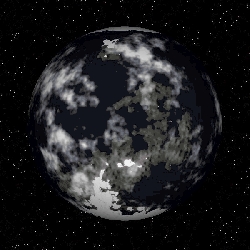
Ed_NBOS
About
- Username
- Ed_NBOS
- Joined
- Visits
- 4,783
- Last Active
- Roles
- REGISTERED, ADMINISTRATORS
Comments
-
To do that, you'd want to configure the system data fields as I describe above, and create a script that assigns a value to an 'industry' custom field on each planet. Here's the scripting API doc: https://www.nbos.com/support/docs/AlienAPI/
-
Sorry I didn't see this until now. You can add it under an asteroid belt, but the orbit would be undefined. If you want it orbiting around a star you need to add it under the star at the same distance as the asteroid belt.
-
A custom field contains both a name and a value. Like "Gravity: 0.9". Or "Industry: mining". You can have any number of custom fields, but the name of the field must be different. So a body can't have two "Gravity" fields, for example. What it soun…
-
Hold the shift button down when selecting additional systems.
-
Maybe put them in the same orbit at 3 different points along the orbit (use time past periapsis for positioning along orbit)
-
Yes, Inspiration Pad is more akin to a regular expression engine than a programming language. The generator isn't run (procedurally) as much as its evaluated as a whole. Its just that, unlike a normal regular expression engine, randomness is built …
-
There's nothing built in to write to the console, but its a good idea. I'll make a note of it for the next time there's an update. Getting started on an updated Android app right now.
-
I honestly have no idea what this is related to. I can make a build with some debugging output that could help us narrow down the problem. That may take a couple rounds. Send me an email.
-
Try launching it once as admin in case its not able to create or access a resource. If that doesnt work you can try the next update to see if it fixes it. In File -> Program Preferences set the update channel to "Special4" and then check for upd…
-
Try without anti-virus in case that is trying to do something to the executable or prevent it from creating app data directories.
-
Do you still have FM8 installed? Open FM8, set the map to something like 100x100 feet with no grid, and close the program. I'm wondering if something in the registry settings is causing FM9 to have problems on startup. If you know how to use regedit…
-
Alas, its always been on my to-do, but I've never tried a drawing tablet with FM. I'm sure it would work similar to a mouse, but FM won't read pressure from the pen obviously until its been updated to know how to read that.
-
The MaxReps applies to the run itself, so you shouldn't have to touch other generator files that are being imported.
-
Alternatively you can use MaxReps: 5 at the top of the generator to limit it to 5 missions. Then you dont have to try to manage multiple missions per run.
-
I think you'd probably want the shuffle at the top of AvailableMissions. You want it to shuffle tables used by the table, so you want to call it once before each mission is generated.
-
You can add it under the asteroid belt, but you wouldn't get the actual orbital position info. So its best to add them at the same orbit as the asteroid belt, and that would require copying a few of the orbital values.
-
Not likely to get fixed, I'm afraid. The Character Sheet Designer is no longer an active product. Someday I hope to re-use parts of it in other projects.
-
The exponent operator in javascript is **, so something like this may work: 125 ** (1/3)
-
It basically works as is, with a couple additional Dim statements, as FM's new Basic engine requires it all variables to be Dim'ed. #author NBOS Software #desc Increments a label as the map is clicked #customtool L…
-
Very cool!
-
I would assign the pay or a pay multiplier right in the RandomCargo table. Table: RandomCargo 50: {paymult==2) Grains 40: {paymult==3) Timber Use the double = so that it assigns the value but doesnt output the number. Then you can use that number…
-
The if function is for expressions. If you're using javascript, you need to use regular javascript syntax, ie,if (x) { doY()}
-
Yes, its a link - click "Map" at the bottom of the post
-
I think that shows up the first time you run The Keep itself. You may have to delete the database in the Documents folder.
-
Nice!
-
If you try to move the database, you may also be able to just copy the database files into their new location. But that may be complicated if you have a lot of attachments.
-
You can manually. You'd have to Make a backup of your DB(s) - "File -> Export Database". Re-install The Keep into your One Drive folder Import the DB You'd just have to make sure you're using the correct new shortcut link when running the pr…
-
Yes, when you install The Keep, you want to use the Portable Installation mode. Then you can install it into your OneDrive folder.
-
I'm impressed they got that turned around so quickly!
-
False positives are extremely common. Often anti-virus software will simply flag any executable it doesn't recognize as being malware 'just in case'. When in doubt you can upload the file to something like virustotal which will run like 100 scanners…