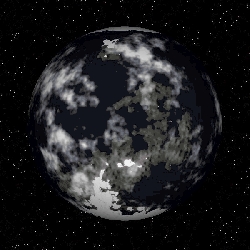
Ed_NBOS
About
- Username
- Ed_NBOS
- Joined
- Visits
- 4,681
- Last Active
- Roles
- REGISTERED, ADMINISTRATORS
Comments
-
brothercool wrote: the code deletes the first two and then I get a runtime error. You're adding the body to two systems. When one gets deleted, there's a null pointer under the second one, hence the error.
-
I exported the same map from 1.6 and 1.8, and the resulting file was identical. One thing I noticed, and may change, is that negative (ocean) elevations are exported as 0. I think there was a reason for this in the past, but I think I'll change …
-
#1 - You can try saving the sector to file periodically, which will unload a lot of data. #2 - You can try generating a new sector first with the frequency for small bodies set all the way down. Those settings may carry over in the scripts.
-
Those settings look ok (though I dont know that aspect of FT very well) What was the version of FWE that you were using when it worked? Was it 1.7 or something eariler? I just want to make sure nothing changed on FWE's end.
-
Seems ok - I just exported the same map from 1.7 and 1.8, and they were identical. Are you sure you set it to use the right 32/16 bit values?
-
For the first question, you'd have to be more specific. For importing art - FM can use png image files for symbols, so if a graphics program can create them, they should work fine in FM. I think there's a section in the help file that shows you …
-
Not of the current location. But you can place a spherical subsector of the desired radius at the location, and then filter out any systems not in that subsector.
-
Very cool! Thanks, Greg!
-
There's a post button on the toolbars for images and maps. There is none for PDFs, or other types, as SM doesnt support those types of files.
-
Skaran wrote: Anotherexample Earth has a population of 7,500,000,000 in properties but the pull out display shows 7,499,999,711 - I want my missing people back. Bwaahaahaahaa... they are mine!!!! I played around with the floating point p…
-
For an inline pick, you'd do something like: [nemesis==[|porcupine|orc|elf]] the nemesis is a {$nemesis}
-
If i understand you correctly, yes, thats pretty easy to do. Assign the nemesis to the race in the CombatEncounterRace table, something like: Table: CombatEncounterRace [nemesis==orc]An elf Use the double "==" so that the varia…
-
Thats the largest size it will randomly generate. But if you import a dem or other elevation file, I believe FWE will handle that.
-
77topaz wrote: I seem to be experiencing bugs in AstroSynthesis 3.0: None of these, in fact, are bugs. Red giants and blue giants do not have systems. While there's some chance the generator will add planets to such stars, its rare. You c…
-
That's weird. I wouldn't have expected the file-generation to be dependent on the video driver. Rendering, yes, generation, no. It's not wierd. The problem is occurring during rendering, when allocating the large in-memory bitmap used for ren…
-
Ah, ok, thats right. What you want to do is... do what you did and add the Hyperlimit item in sector properties. Set the display text to 'Hyperlimit' (or however you want it to be displayed). Set the data source to 'customfield'. Set the field…
-
Huh, thats interesting. I wonder if there was a patch issued for IE7 at some point or something that caused the incompatibility.
-
Thats probably the maximum size of a bitmap your video drivers will create. What you can do is tile the images, exporting them in sections and then stitch them back together with some other graphics tool.
-
EDG wrote: What planets are on which types of route?" is not an obscure, specialised question by any means. To you its important, which gets back to my statement about Astro's usage patterns. To other people, its just not a major piece of func…
-
The need for such may be obvious to you, and there's nothing wrong with the idea, but I doubt I've been asked 3 times in the past eight years for that functionality. Its just not something most people use, need, or have really shown interest in hav…
-
For what you want to do, you can just put in "Hyperlimit: 1234" as the display text. and leave the source blank. The custom field source is for displaying fields that are set in scripts. I thought there was a way to edit those in the program its…
-
Well, glad to hear the problem went away. Did something change on the system? Maybe a reboot? It sounds like perhaps something wasnt loaded right. An email to support for this isnt necessary, so long as its no longer occurring.
-
This is something you'd want to send to the support email address.
-
Well, thats not an error message coming from the program (being generated by the program). If I had to guess, I'd say something changed on the machine itself.
-
There is no search option for finding routes - only bodies.
-
There's a help file for the api in the mapper's directory (GoblinAPI.chm). Not sure if its part of the trial version, but its shipped with the full version. You'd use the SaveToGraphic() method of the Map object. I believe scripts can be run from…
-
You cant increase that in the program itself. It's in there to prevent allocating an image so big it crashes the video driver. I dont think the export function in the api is limited, so you might try it via a script. Or possibly, using a script…
-
PDF export is possible - it depends on whether the right toolkit for that can be found (it has to work with the way the word processor prints).
-
Not sure if this is mentioned in the help file, but The Keep will assign the first Image item it finds as the cover image. So you dont have to stick an image in the 'root' topic. Just place an image as the first child item under the root topic.
-
Most eReaders do not support tables very well, unfortunately.